Why you should try it
Truck parking management systems are becoming increasingly important in modern times due to the rise in the number of trucks on the road and the need to manage limited parking spaces effectively. Here are some reasons why you might need to use a truck parking management system:
Improved efficiency: A parking management system can help parking lot owners manage their parking operations more efficiently by reducing waiting times, optimizing space utilization, and improving traffic flow. This can help maximize the number of vehicles parked in the lot, resulting in increased revenue.
- Enhanced customer experience: A well-managed parking lot can improve the overall customer experience by providing clear signage, convenient payment options, and real-time information about parking availability. This can help reduce customer frustration and encourage repeat business.
- Better data management: A truck parking management system can help you collect and analyze data on parking usage, occupancy rates, and revenue. This can help you make informed decisions about pricing, capacity planning, and other aspects of your truck parking operation.
Parking management system can help parking lot owners improve the efficiency, profitability, and customer experience of their parking operation while enhancing security and data management.
What you need to start using the TRUCK PARKING MANAGEMENT SYSTEM

Create an account on Dcontrol.com
Visit the Dcontrol.com website. Click on the Login link in the upper right corner and then click on the Create a new account button and fill out the appropriate form or use an easier way by signing up through a Google or Facebook account

Add your company
In order to start using Parking Management System, you need to create an account for your company and enable the Parking management module for it. After creating an account for your company, the Parking management module will be available in the left menu.

Add your parking lot to the system
In order to start working with the parking module in our system, first of all you will need to add a parking location to the system, for this in the Parking module, in the Locations section, click on the Add new parking button, the form for adding a parking location will open.

Add your parking customers to the system
After you have added your parking lot to the system in the Locations section, you need to add your parking customers for whom you will create permits to access the parking lot.

Create parking permits for your customers
After you have created a parking location and added your customers to the system, you can create permits for parking access.
In order to create a permit, you need to go to the Permits section in the Parking menu and click on the Add permit button.
Truck Parking Management System Features
Real-time monitoring
The system can provide real-time monitoring of the parking lot to track parking availability and occupancy rates.
Reservation system
The system can offer a reservation system to allow truck drivers to reserve a parking spot in advance
Access control
The system can provide real-time monitoring of the parking lot to track parking availability and occupancy rates.
Payment options
You will be able to automate the issuing of invoices for parking customers
Automated alerts
You will receive notifications about the expiration of permits, which will simplify the control of access to the parking lot.
Pricing management
The system can allow parking lot owners to manage their pricing in real-time, adjusting prices based on demand or other factors
Our customers say